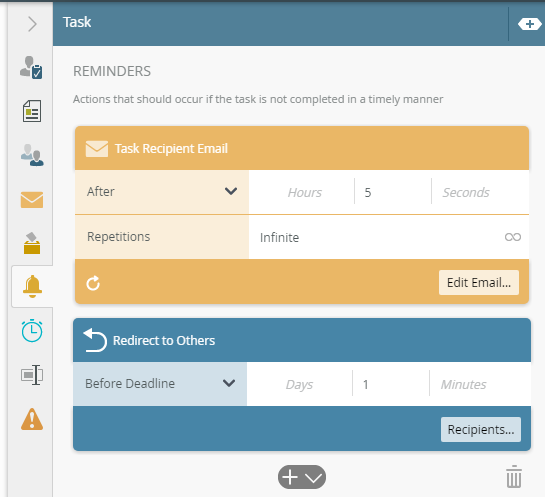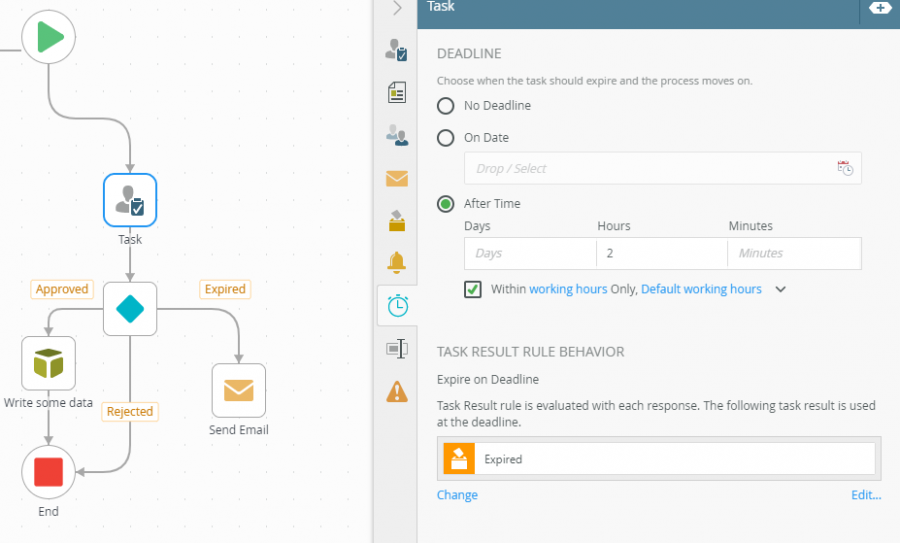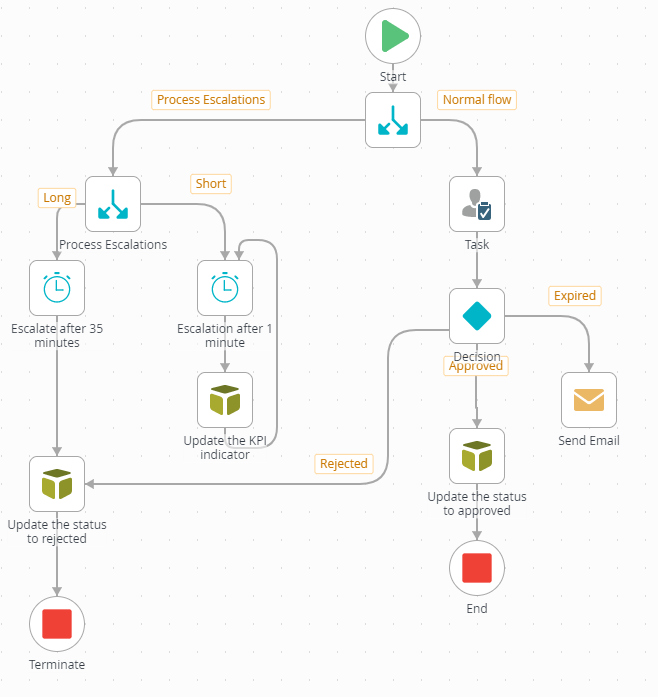K2Five: (Process) Escalations
K2Five’s new workflow designer is a great improvement over the old designers. Improvement and innovation can’t always be made on top of legacy supported systems. This means that some features change and/or might not be available at this time of first release. The new designer is a big change and i’d like to highlight some changes here with regards to process and activity escalations.
One element that the new workflow designer currently does not have is Process Escalations. For those who don’t know, escalations were used in K2’s workflow designers to do things after a certain amount of time. In reality there were 3 types: Event Escalations, Activity Escalations and Process Escalations. Event and Activity escalations were roughly the same. It allowed you to send an e-mail, redirect a task or expire a activity after a certain amount of time after it’s start time. Process escalations did the same. It allowed you to do something after a certain amount of time of the process starting.
With the new workflow designer there are no escalations anymore. They are renamed into Deadlines and Reminders and only exist on the step level. There is no process deadline/reminder/escalation anymore at this time.
Reminders
Reminders can be used to send a reminder e-mail or redirect the task to somebody else. A combination of both can also be made. A reminder can also be repeated (click the small reload icon on the left bottom of the e-mail reminder). The redirect can not be repeated as that doesn’t make a lot of sense (you’d redirect to the same person). You can set a reminder on a specific date/time, after a number or days, hours, minutes or seconds (the hours/min/seconds can be moved left right – not shown in screenshot as it’s mouse-over) and you can set them a certain amount of time before the deadline.
Deadlines
A deadline is used to expire the process step. There’s again the configuration of an On Date deadline or after a number of hours/minutes. This is also where working hours come in. Once you select either option, you’ll get to specify what the default behaviour would be. This means you’ll need to model the expiration into the workflow as seen below. This is very different than what we were used to in the old designers, but for me this seems more correct: You want to be clear that the task itself was ‘automatically completed’.
No Code
One element of the K2Five workflow designer is that it has no code. An option that we had with K2 for visual studio was to run a bit of code on an escalation. This was sometimes used to (for example) update some data like a KPI item. This is no longer available and there is currently a feature request to execute a SmartObject when a Deadline occurs. For the process level this can be easily solved (read on).
Process Escalations
The K2Five workflow designer does not have the ability to do process escalations anymore. There is now a good way of implementing process escalations using timers inside the workflow. You then have the process escalation clearly modeled in the workflow. I guess one can argue if this correct or not. I believe the below workflow is very clear for everybody and indicates better what is happening with the workflow than before. It is also better that we can now do the work using real process steps, whereas in the past calling an SmartObject (like below) would need to happen in code, which wasn’t great.
Roadmap
The above shows a good way of modelling timer based events into your process. You might like it or not, that’s up to you. The product team is however constantly improving and there is currently still an item on the roadmap to add Process Reminders to K2. For the process steps we’ll see what the future brings.
Conclusion
K2 Process Escalations may no longer exist in the K2Five workflow designer, but this blogpost shows that there is a very good way of modeling timer based process events into the workflow. One could argue that this is even better than we had before as it is now clearly visible.