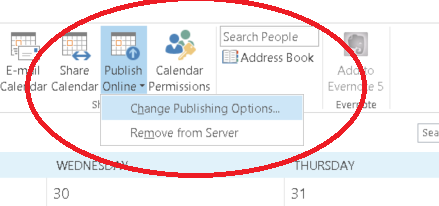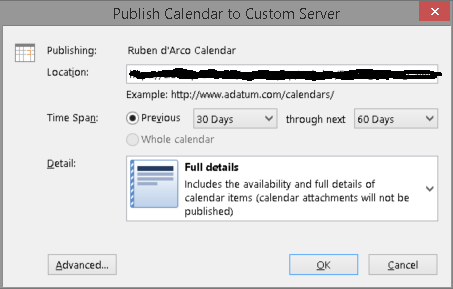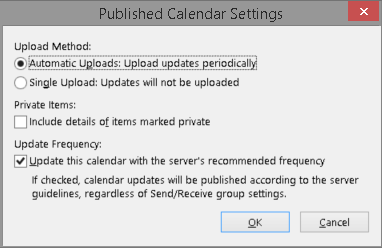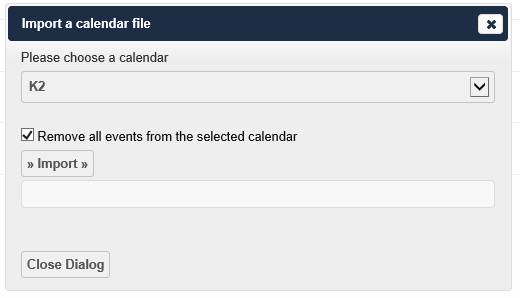"Syncing" outlook 2013 with Owncloud
Update: Although the below worked in the past, it’s not ideal.
I’ve recently discovered https://caldavsynchronizer.org/ which is an active project and works very well!
As some of you might know, i’m quite fond of my privacy. Together with the fact that i still run my own server at home, this resulted in me investing some time on OwnCloud. I use it to sync my contacts and some files that I use for work. It also makes my MP3’s accessible everywhere in the world. The android app is simple, but the thing i needed the most (backup of photo’s) is in there with a nice auto-upload over WiFi option. I recently broke a Nexus 4 and was a bit bummed out because i couldn’t get my photo’s of it anymore.
Anyway, owncloud also has options to do calendar functionality. I used to sync my outlook calendar with google calendar via their Google Calendar Sync. The Calendar Sync is a bit buggy and one wonders why google doesn’t invest a bit more time into that. I decided that i wanted to sync my outlook calendar with OwnCloud so i could also access it from there.
Outlook 201x (in my case 2013) allows you to upload a ICS (iCalendar file) to a WebDav server. OwnCloud is a WebDav server and it would mean my ICS file is now backed up in owncloud. This is how i configured it:
You’ll now get this dialog:
Enter the URL of your owncloud WebDav link. This normally is https://servername/remote.php/webdav/
Go for advanced as well, and configure it like so:
After hitting OK, the first ICS file will be uploaded. That ICS file is just a file to OwnCloud. So those entries are not in your calendar yet. However, if you click on the file the OwnCloud web UI, you get this:
This is a great feature, as we know can create calendar entries from our ICS file.
It does a single web requirest to the owncloud server that imports the file, you can automate this with CURL:
curl --user username:password --data "progresskey=0&method=old&overwrite=1&calname=&path=%2F&file=FILENAME.ICS&id=4&calcolor=" https://servername/index.php/apps/calendar/ajax/import/import.php
I’m assuming the id=4 identifies the calendar you use. So you might need to change it. Important is also the filename.ICS
All that’s left is to crontab that and we’re done!